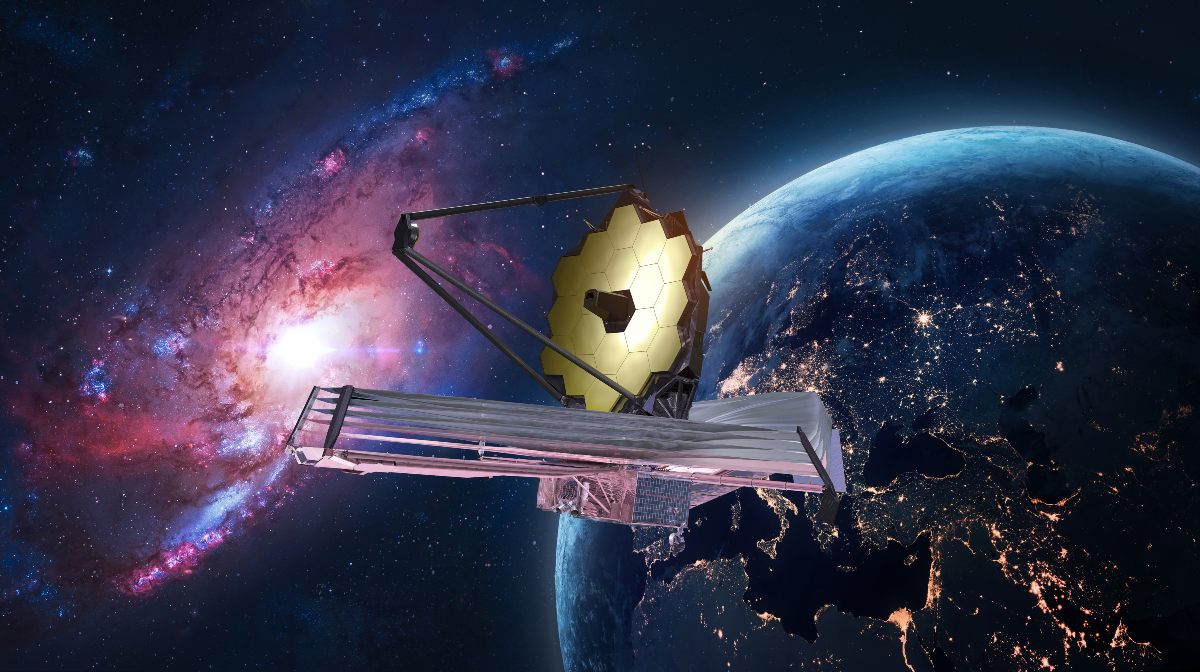In general, the functions offered by existing browsers are very similar. Well, they all guarantee security, private browsing and not to save your cookies to track you, even their initial screens seem to contain the same elements. But Vivaldi has arrived for those advanced users who want more flexibility, because they need to manage numerous tabs, organize a lot of information and for whom every millimeter of the screen counts a lot.
As of this week, Vivaldi is now available for Android cell phones. With this browser, it is possible for “expert users” to customize their tools, highlight some and remove others that come by default in all browsers.
Vivaldi, more flexibility and control
According to its creator, Jon Von Tetzchner, former CEO of Opera (a browser noted for its lightness), Vivaldi offers much more flexibility and control than Chrome or Explorer, which along with Firefox and Safari have the lion’s share of the browser market.
Tetzchner, he explained to BBC World:
“The basic structure of Vivaldi on mobile has the panel functions on the left (bookmarks, history, notes and downloads), speed dials in the middle and tab management on the right.”
He further added:
“Most of the functions are readily available at the bottom of the cell phone.”
Moreover, Vivaldi features enhanced security that offers end-to-end encrypted configuration of passwords, bookmarks and open tabs. And, in addition, one of the main features of the browser is its privacy options, which are customizable.
It also has an option to turn off tracking, i.e., Vivaldi will not track navigation, so the advertising it displays will be generic, since advertisers will not know what users do.
Other new features are the “dark mode”, the possibility of being able to write notes without switching to a separate application and the option of pointing a letter to the search engine where you want to look something up. For example, typing the letter “E” immediately opens the Ecosia search engine, or typing “G” opens Google.
Finally, Tetzchner commented that:
“The default interface can be completely fixed, anchoring tab bars, URL bars, sidebars and more wherever you want.”
If you liked this article, you can also read: Reforestemos el Amazonas: Ecosia is the Internet search engine that promises to plant trees