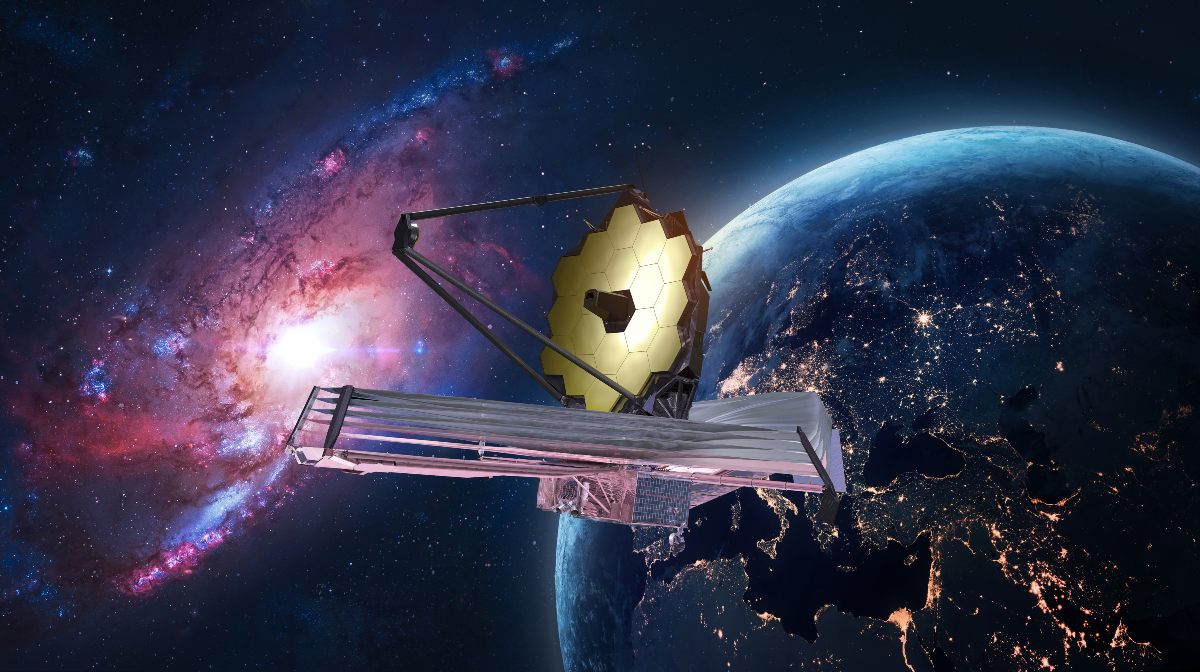Although it is not something common in the people of Cupertino launches, the new Apple slate seeks to work in conjunction with other applications. Freeform is the latest app to be released with iOS 16.2. There is talk that an “infinite canvas” will be provided so that it can be used by up to 100 people at a time. In its press release, the company describes it as a product for “creative brainstorming and collaboration”. This virtual whiteboard was designed to be used with friends and to carry out tasks together.
The Freeform app had been announced earlier in the year, during the keynote address at Apple’s Worldwide Developers Conference (WWDC). There, the full capacity of this app was shown, in adding photos, drawings, links, files and notes to this virtual canvas. This application also seeks to integrate with other Apple software. The app has buttons that make it possible to initiate a chat through partners such as iMessage or FaceTime.
The first impression of Freeform has been very good. Changes, when synchronizing between devices and accounts, occur in real time, even if one is working with a smartphone. Another surprise, for the better, is the frequency with which these searchable characteristics can be achieved. The VoiceOver program allows the reading aloud of any text that is added to the new Apple slate.
Full use of the new slate
The software presented by the people from Cupertino has a series of highly recommended specifications. For use on both macOS and IPadOS, iCloud synchronization must be manually enabled for Freeform. One thing that does take a while, however, is for the app to appear on an iPhone after the update. In some cases it is necessary to have to restart it, the program, through the App Store until it appears in the App Library or Spotlight.
However, it’s not all roses when it comes to the Freeform experience for an iPhone device. The application is intended, and designed, to work on large screen computers. Even so, the portable or smartphone version is still important to get us out of trouble. But, for those who make an “almost” ideal use, you should think about equipment with a screen of 14 inches and above.
Working in sync
Once the synchronization is achieved, another peculiarity is that it often does not signal the new board if someone is connected to it. This situation has been visualized when working on documents shared by two people. Apple has promised, for this app, to be able to have up to 100 users on the same board. Many who have analyzed Freeform view it with trepidation that it could be chaotic.
It is still too early to elucidate or define whether this whiteboard could become part of workflows such as Notes. Or, if it will end up transforming into applications that were disappearing from memory as Clips or iTunes Movie Trailers. Everything is in dance to see how this new slate defined as the “infinite canvas” will end up being accepted by Apple users.