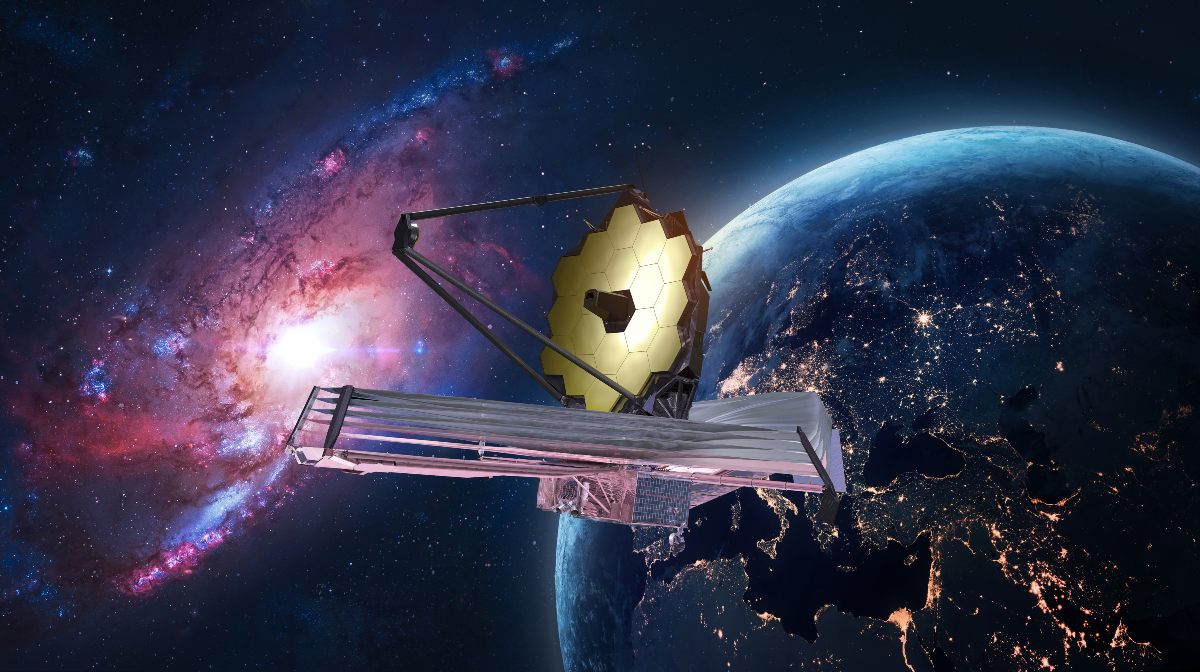Gmail
is one of the most widely used e-mail services worldwide. The brand has been providing free access to email accounts since 2015, taking another step towards upgrading its services. Starting in December,
Google
will begin deleting inactive accounts. They anticipate getting rid of tens of millions of accounts.
Why will inactive Google accounts be deleted?
It’s simple, it’s all about cybersecurity. Ruth Kricheli, Mountain View ‘s vice president of product management confirmed that the desire to take these actions happened for that reason.
Ruth clarified that all accounts that are unattended and unvisited may be much more vulnerable to attack.
This can occur when users do not change their passwords often. The expert also discussed that older accounts may not have been set up with two-factor authentication being unprotected.
She also explained that Google has been investing in tools and technology to prevent attacks and create better security for years. He added that Google’ s move to delete inactive accounts is one more way to achieve the company’s goals.
What can be done to prevent Gmail accounts from being deleted?
Anyone wishing to keep their
Gmail account
account will need to log in to the email they want to continue using. Or, failing that, sign in to Google Photos, Google Docs or Google Drive. There is a specific deadline to do so and it will be before December 1.
How to get the most out of a Gmail account?
Now that the main concern of many people is how to keep their accounts, many others are wondering how to improve the performance of their accounts by getting more free space.
All Gmail accounts
Gmail
accounts come with 15 GB of space that is divided between Google Photos and Google Drive. When a user occupies all that space, it is common for Google to offer a monthly subscription to access more GB.
To obtain more space without paying, you will have to make sure that the account has no updates by pressing the “free space” button.
After clicking on this command, you will be able to select the categories in which you plan to delete excess information.
It is important to read which section is consuming the most space by checking “review”. The next step will be to directly delete the items under consideration by clicking on the trash can icon.
Deleted files cannot be recovered, but a cleanup will be necessary to take advantage of all the free resources the brand offers. In this way, technology will be used in a much more responsible way.
For now, Google has not commented that it will make any further changes or make public any further rules for the correct use of accounts. We will have to wait to see how personal Gmail accounts evolve.
Gmail
and its resources. We will tell you everything that happens soon, so if you are interested in the topic, follow us on social networks.