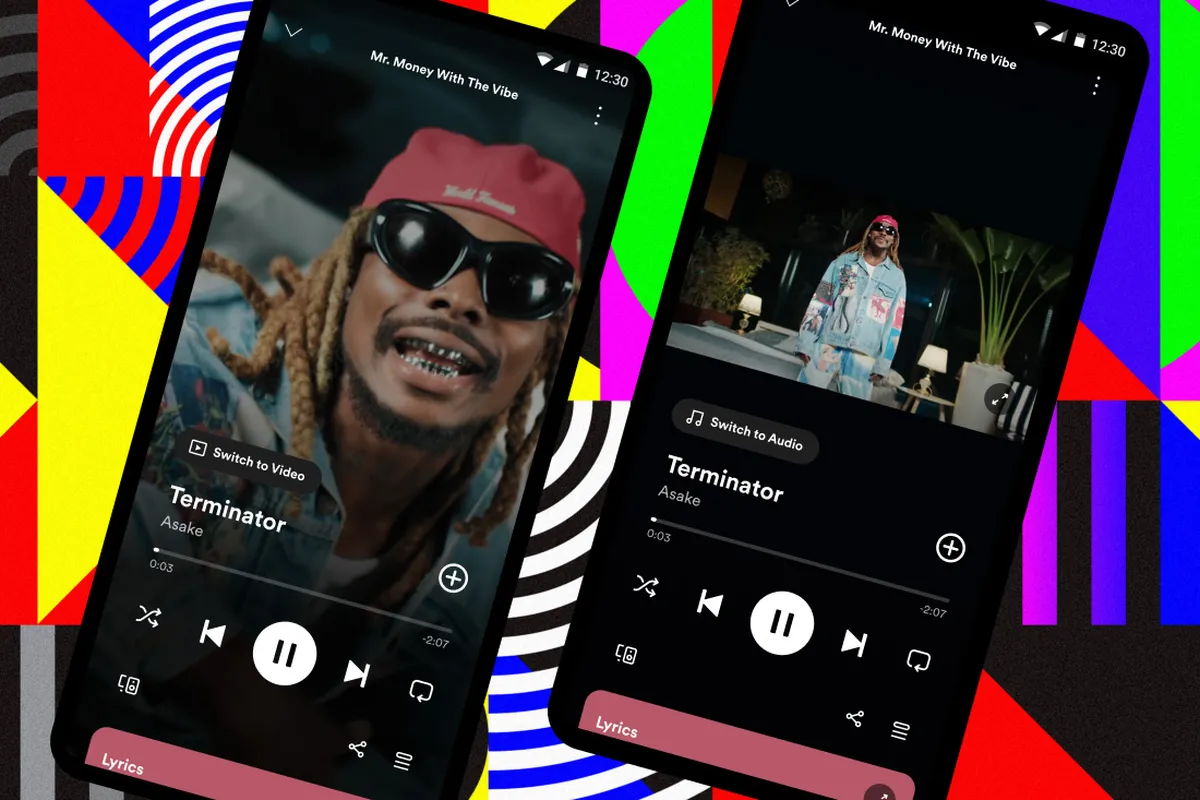The messaging network announced that if any user has an unofficial version of WhatsApp such as “WhatsApp Plus” or “GB WhatsApp”, their accounts will be temporarily suspended. The company claims that, these unauthorized versions offering special features “violate the terms of service”.
Through a statement on its blog, the company announced to its users:
“If you received a message within the app notifying you that your account is ‘temporarily suspended’, it means that you are probably using an unofficial version of WhatsApp, rather than the authorized app. If so, you should download the official app to continue using it.”
Why users who have an unofficial version of WhatsApp could lose their accounts?
The reason is very simple: security. The messaging network with the most users in the world, (around one billion active accounts in 2018), insists that applications designed by third parties could violate the security guarantees that the official version does offer. In addition, an unofficial version of WhatsApp can put users’ devices at risk, as they are exposed to all kinds of viruses.
The piracy of the Apps started from MSN, when they created an unofficial version that allowed to send buzzes constantly and change the avatar automatically, as well as other additional functions.
So, with an unofficial version of WhatsApp, users can customize the interface, freeze the connection time and even hide the “double blue check”, among other features.
Do you have an unofficial WhatsApp account? How to avoid blockage
If you have an unofficial version of WhatsApp and obviously do not want to lose your account, there is only one thing you can do easily and without complicating your life: delete it. However, keep in mind that WhatsApp first recommends that before deleting the unauthorized version you save the history. This is the only way to retrieve messages you have previously sent and received.
And how to save messages to recover them with the official version of WhatsApp? Well, it’s just a matter of following a few steps:
- From your unofficial version of WhatsApp, look for the option that says store, storage, archive or back up, and enter there.
- Subsequently, when you download the authorized version of WhatsApp, just go to backup and press restore. Immediately, WhatsApp starts downloading all your chats.
That’s all, now you will be able to use a version of the famous messaging application without fear of losing your account and perhaps important messages.
You may also be interested in reading: Whatsapp tricks and curiosities that will save you from the most uncomfortable and unexpected moments.