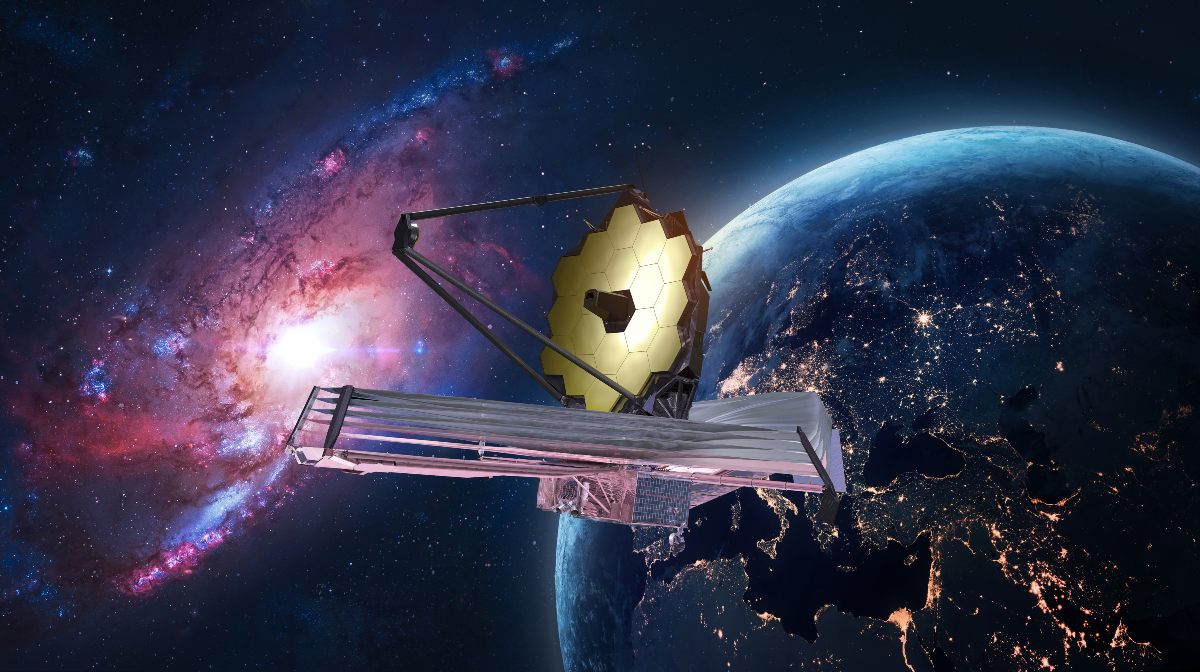Brave is an open source browser that competes very well with Chrome. Among the features that make it a very interesting alternative is that it focuses on privacy and user performance, providing an excellent web browsing experience. In addition to this, it has similar functions to Chrome and even has its own search service.
HP Chromebook: an amazing computer, but with some problems
When did the Brave browser come into being?
Brave browser was created recently, more precisely in November 2019. It was the brainchild of Brendan Eich, also the creator of Mozilla Firefox and Javascript. It is based on Chromium technology, the same as Chrome, although it includes improvements in terms of security and privacy when using it to surf the web.
Brave is the main derivative of Chromium and its main feature is privacy. This is something to consider considering the amount of information that is given to a browser when using it. In addition to sensitive data such as banking information, information about interests and browsing behavior is also stored.
Google discontinues support for the first generation Chromecast
According to its creators, current browsers offer ineffective privacy protection features. Brave, on the other hand, has a privacy policy that protects all user data and keeps synchronization data encrypted.
What are the features of the Brave browser?
More agile navigation
The main reason why many choose Chrome as their primary browser is because of the agility it offers when using it. However, this agility also means that many of the system’s resources are consumed. In contrast, Brave offers a more resource-efficient experience, and is also a fast and snappy browser. Compared to Chrome, it requires 33% less memory, as well as less impact on the devices’ battery.
Google launches Pixel Fold and Pixel 7a, two smartphones that will get people talking
Increased privacy and security
This is one of the main features of Brave. This browser does not store user information, both data and browsing activities. It also recently added a feature that allows users to erase their browser fingerprint. The function is called Off-the-Record Request (OTR). When this option is used, the browser does not store the history and the permissions and cookie are not stored on the device.
In addition to this, Brave also keeps the data it uses to synchronize different devices to use bookmarks and browser settings encrypted.
Internet Explorer: Microsoft uninstalls it with Windows updates
Open source browser
Using an open source browser such as Brave provides the possibility for everyone to access the source code. In this way, it is very easy to verify the security provided by its use and its features.
Allows to block trackers
Another interesting feature of Brave is that it blocks Internet trackers. This is very useful to avoid trackers that collect too much information. This functionality can be configured to increase privacy in case the user needs it when browsing. This tool is included with the browser, so you will avoid having to use extra extensions that perform similar functions.