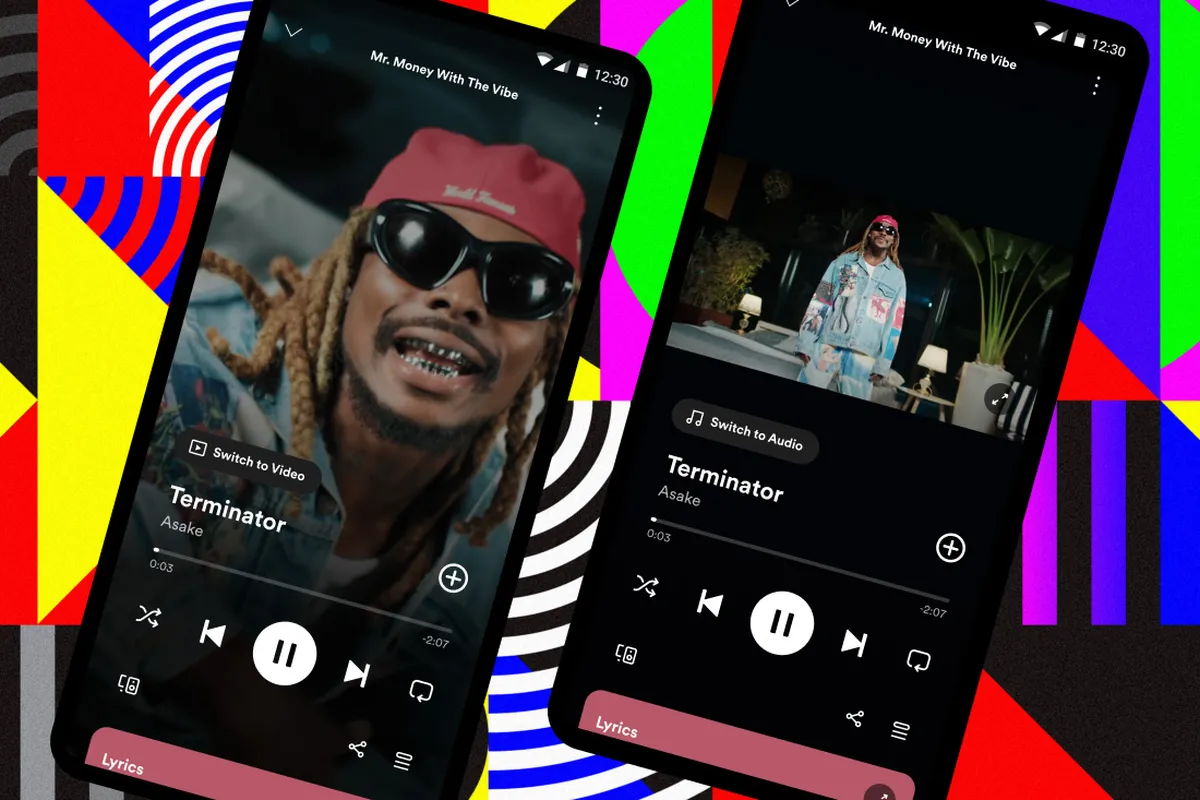With the advent of the pandemic, working from home has been a trend and the Internet a necessity. Therefore, service reliability has become necessary to meet the requirements in a timely manner. However, we are not exempt from the possibility of being “off line” due to problems beyond the control of our equipment. Therefore, it is vital to be well-prepared to cover or to be able to rearrange ourselves in case of any emergency.

Continuous Internet in our homes
Generating an access point is not difficult; however, the characteristics of each model and brand must be known. If you have an iPhone device, you should enter in Personal Hotspotin the main menu of Configuration. If we have a Samsung device, after logging in to Configuration you must go through Connections and then go to Mobile Wi-Fi Zone end in Tethering.
Other devices running the Android system, although there may be some differences, in general the following path should be followed: Configuration – Network and Internet – Wi-Fi zone y Network tethering. In all cases, the default password must be copied or changed. Subsequently, the laptop will be connected to the smartphone’s Wi-Fi SSID and we are online.