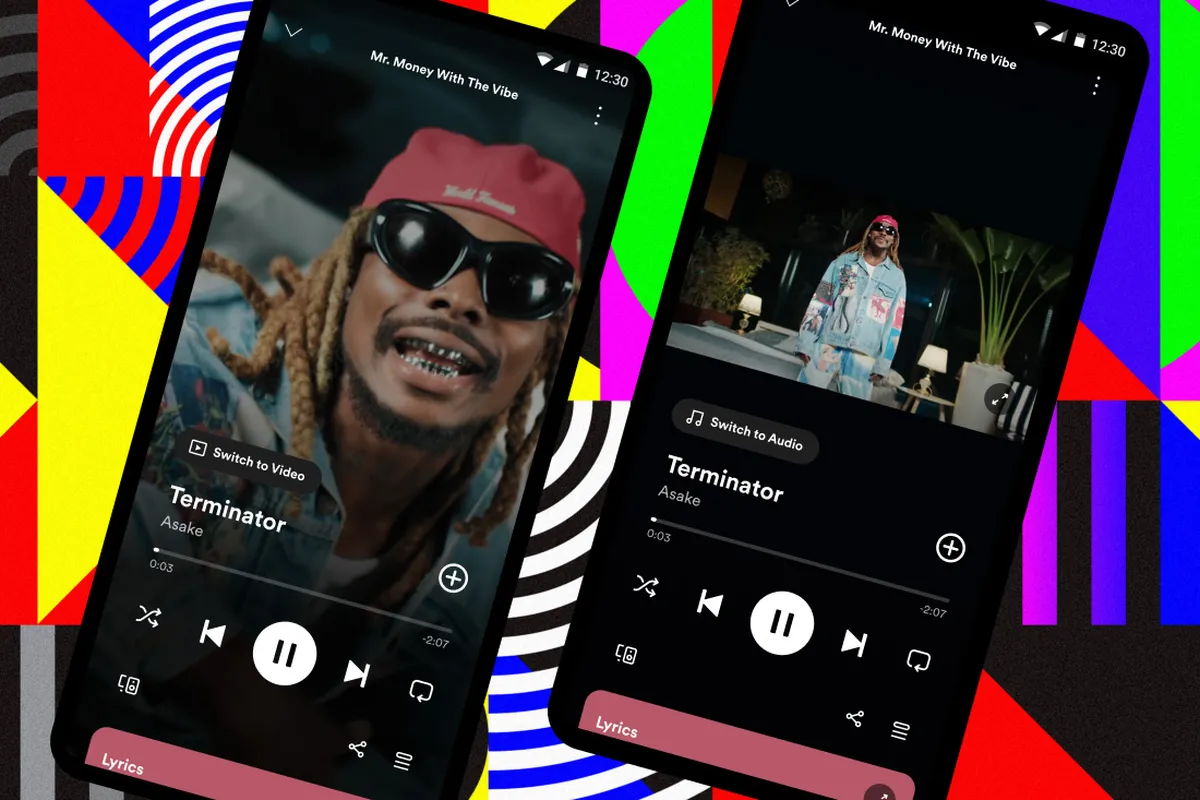If you are a follower or a follower of the WhatsApp social network and use it often, you will surely be interested in this new news that has come to light about them. Meta’s social network has added a new option: the ability to create personalized stickers thanks to the help of AI.
The integration of AI in all kinds of environments is becoming a reality and it was to be expected that it would also appear in our social networks. WhatsApp is one of the most widely used communication apps worldwide, generating a never-stopping flow of messages. In addition to audio and text messages, there are also the stickers and emoji, with emoji gaining prominence personalized stickers that are formed as a result of making the user’s own avatar.
How to create custom stickers in WhatsApp?
As we mentioned before,personalized stickers are some of the most used elements all over the world. These are graphic elements that represent an emotion, an action or a thought in a conversation. In order to create a custom sticker you will need to have an individual or group chat open.
Then, open the stickers tab, where they are usually located. After selecting“sticker“, you will have to write what you want to represent in the form of a command. At this point, the social network will provide you with four options, you will have to choose the one you like the most and generate the new personalized WhatsApp sticker. After generating your favorite sticker, you can save all those you like to have them all together and use them whenever you prefer.
Although there will still be countries that will not be able to enjoy this WhatsApp service , we will just have to wait to start enjoying everything in the coming months, because as time goes by, it will be updated globally and will be available to everyone.
What other things besides stickers will be available in the app?
In addition to personalized stickers, you can also find all kinds of photos and temporary videos, which can disappear whenever you want to protect the privacy of your data. There are also audio notes that will be available only once, improving every day all the features that the app has for all its customers.
Sending a temporary photo is very simple. All you have to do is log in to WhatsApp and then enter the chat to which you want to send the snapshot. Then you will have to tap the camera icon, selecting the image from the gallery. Once there, instead of adding a comment, you will have to click on number 1. When you send it, as soon as it is viewed, the picture will be deleted for the recipient.
Will this social app evolve even further?
For now it is not known whether WhatsApp will decide to implement further changes and innovations. What we do know will happen, for sure, is that most apps will seek to create a fully integrated alliance with AI, favoring the user, providing more ideas and higher quality suggestions. What do you think? What would you like to see implemented?